- Help Center
- Daily Log Book
- Features
Urgent Log Entries
You can mark any entry on the Daily Log as urgent. This will turn the entry red, and add it to the urgent entries page.
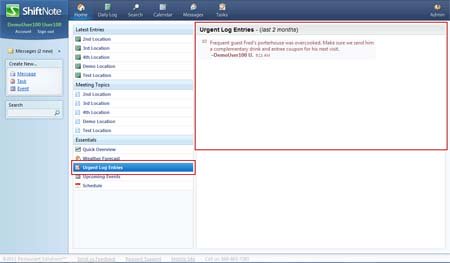
Mark an entry as urgent
- Click to make a new entry, or click and existing log entry
- Click the urgent icon to mark the entry as urgent
View urgent entries
- On the Home screen, click on Urgent Log Entries.
- This displays all Urgent Log Entries for the last 2 months.
