Overtime is the amount of hours an employee works beyond normal working hours. You can define after how many hours worked in a week overtime occurs, and assign an increase in wages for employees working overtime hours.
To access the Scheduler Settings, you must have Company Admin access or have been given access by a Company Admin. To learn more about Access Levels, click here.
Overtime Settings
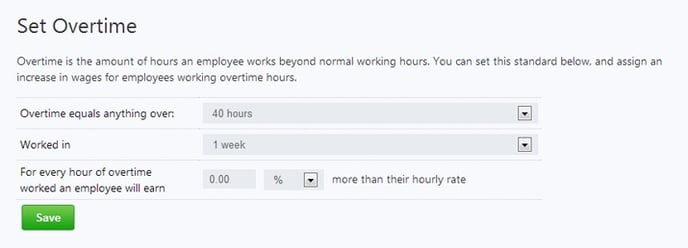
- Click the Settings section in the Schedules area
- Click Set Overtime
- Choose from the drop down how many hours need to be worked before overtime starts to occur
- Set an optional wage increase as a percent or dollar amount
- Click Save
