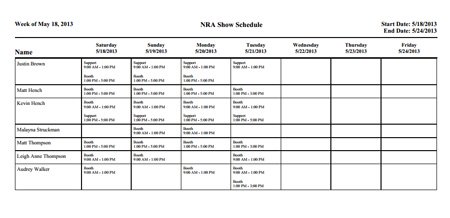To access the Scheduling Tools, you must have Company Admin access or have been given access by a Company Admin.
To learn more about Access Levels, click here.
How to Print a Schedule
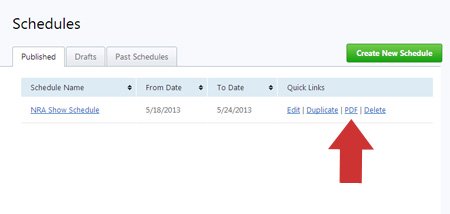
- Go to the Schedules icon in the top menu
- Locate the schedule you would like to print, click the PDF Quick Link. This generates a more condensed, printer friendly version of the schedule.
- Click the print button