This article shows you how to pick up a shift from ShiftNote's desktop and mobile view. Remember - the shift isn't officially picked up until a manager approves the change.
Desktop View
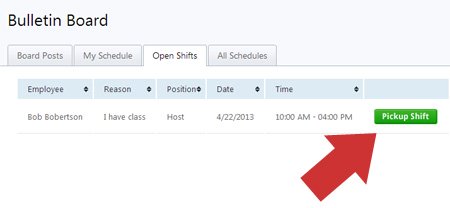
- To pickup an open shift, sign into your ShiftNote account
- Click the Open Shifts tab
- Locate the shift you wish to pickup, and click the green Pickup Shift button
- You will not be scheduled to work this shift until a manager approves the change
Mobile View
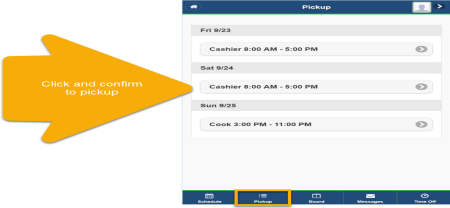
- To pickup an open shift, sign into your ShiftNote account
- Click the Open Shifts tab
- Locate the shift you wish to pickup, and tap it
- You are responsibile to work this shift until a manager approves the change
