Any entry in the Daily Log can be flagged as a meeting topic so that when you’re ready for a team meeting, you can print out the list of recent meeting topics.
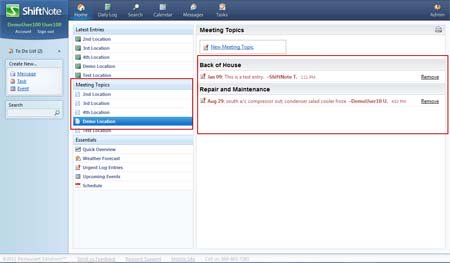
Flag an entry as a Meeting Topic
- Click to create a new log entry, or hover over an existing entry
- Click the Flag as Meeting Topic icon
View Meeting Topics
- Go to the Home screen and choose the location you would like to view
- Click the Meeting Topics button
- All flagged entries from your daily log will show up here
