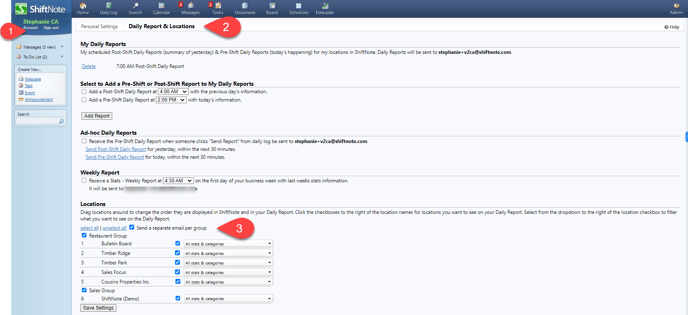You can have as many of these reports emailed as you like. The reports will include all entries made in the Daily Log, including the weather, events, and stats entered.
There are two types of Daily Reports you can choose to receive each day. The Post-Shift Daily Report summarizes what happened in the previous day, and the Pre-Shift summarizes the current day and includes your daily roster ShiftCard.
You can reply to log entries directly from the Daily Report and the responses will automatically be entered into ShiftNote under the same category as the original message.
Setting up and Accessing Daily Reports
- Go to Account located under your name in top left corner
- Click on Daily Report & Locations tab
- Select the type of report (Pre or Post) and set time
- click Add Report button
Send Daily Report by Groups
Do you have a number of locations that are set up by different groups? ShiftNote provides you with the opportunity to send your Daily Report by Group.
- Go to Account located under your name in top left corner
- Click on Daily Report & Locations tab
- Select the type of report (Pre or Post) and set time
- click Add Report button
- Under Locations, Check Send a Separate email per group
- Click Save Settings
Send Report Now Feature
From your Daily Log click the ‘Send Report’ link and whomever has signed up for the ‘Pre-Shift Daily Report‘ will receive it. This report summarizes what happened today. Hover over the send report and see the last time the report was sent.