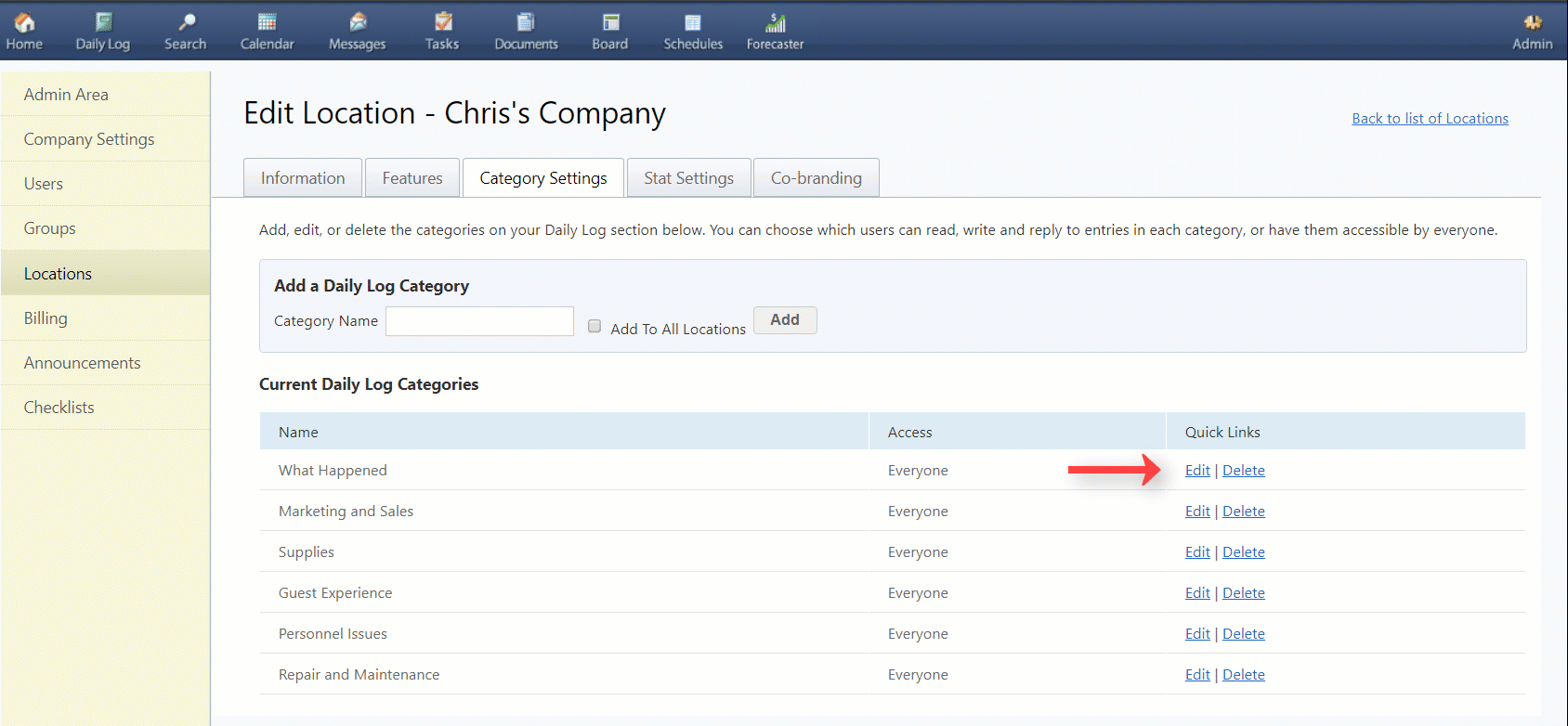To change the Daily Log Categories in your ShiftNote account, you must have Company Admin access, or have been given access permission by a Company Admin.
To learn more about Access Levels, click here.
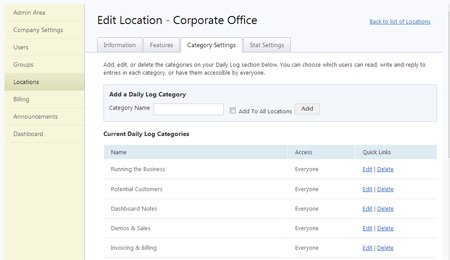
- Click on the Admin icon
- Click on the Locations section
- Choose the location in which you want the new category added to and hit the Edit link for that location
- Choose the Category Settings Tab
- Add the new category name and click the Add button
- You can edit or remove existing categories by clicking on their Quick Links
- You can change the order of the categories simply by clicking and holding a category with your mouse, then dragging to the position you would like to see them listed
Setting Category View
You can choose to hide certain categories based on user type, position or by name.
- When in the Category Settings tab, click the Edit link next to the category you would like to set access for
- A popup will appear in which you can choose who has access to this individual category. Make your selections and click the save button.