- Help Center
- Bulletin Board
Approve a Shift Trade
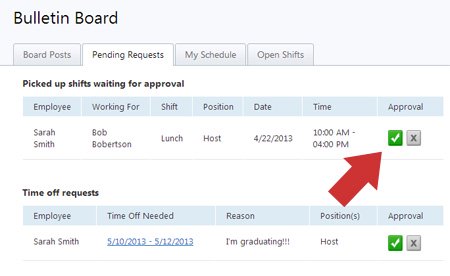
- Go to the Board icon in the top menu
- Click the Pending Requests tab
- Either approve or deny the pending shift trade
- If the shift is approved, the associated schedule will automatically be updated if you have the scheduling tools enabled
